Hey there, want to revamp your wardrobe, upgrade your home, or simply find unique gifts without breaking the bank this festive season?
You might have heard of Temu, the popular online shopping platform, which recently made its grand entrance into the Nigerian market, but don’t know how to shop on Temu from Nigeria.
We are here for you. In this article, we’ve outlined the necessary steps to get started on the app, down to how to make your first order.
Key Takeaways
- With its vast selection of affordable products and user-friendly interface, Temu has quickly captured the attention of Nigerian shoppers.
- To get started on Temu you will need to download Temu app and create and account.
- Take your time to review Temu’s privacy policy to understand how Temu would use your personal information.
What is Temu? A Quick Overview

Temu is an e-commerce platform that connects consumers with manufacturers and merchants to sell a wide variety of products at low prices. It entered Nigeria in 2022, and since then, have taken the E-Commerce market by storm.
With its diverse selection of affordable products and user-friendly interface, Temu has quickly captured the attention of Nigerian shoppers.
This platform may have caught your attention and you want to try it out. We have provided you this beginners guide to make your first order seamless.
Keep reading to get started!
How to shop on Temu from Nigeria

To get started, you will need to download Temu app and create an account. The Temu app can be downloaded both on Android and Apple play stores.
- To download on Android: Search for “Temu: Shop Like a Billionaire” or go with the link: Temu on Google Play: ( https://play.google.com/store/apps/details?id=com.einnovation.temu&hl=en )
- To download on iphone: Search for “Temu: Shop Like a Billionaire” on your apple play store and tap on it. Tap the “Get” button to start downloading. Verify with Touch ID, Face ID, or enter your Apple ID password if necessary.
Please note that Temu collects certain personal information, including your name, email address, shipping address, phone number, purchase history, and any media content you share on the platform.
So, take the time to review Temu’s privacy policy to understand how Temu would use your personal information.
See also: What is Temu? | Everything you need to know about this e-Commerce brand and it’s entry into Nigeria
How to make your first order on Temu
Outlined here are the step by step process of using the Temu app.
1. Once you’ve downloaded the app, open it to get to the home page. The home screen contains four icons:
A. Home: The home displays the featured products and promotions.
B. Categories: This helps users navigate through different categories of products, including fashion, electronics, and home goods.
C. You: This would contain information about the user’s account, saved items, and order history.
D. Cart: View items that a user intends to buy.
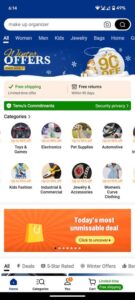
2. Before you proceed to make orders, click on ‘you’ to personalize your experience.
3. Go to settings on the ‘You’ page and set your language preference, country, currency. Add a phone number for notifications. Also input your correct home address where needed on settings the page to ensure that your products gets to your right location.

5. Now, proceed to make your orders. You need to make orders up to #30,000 to #40,000 to be able to check out your cart and get free shipping. Find the perfect product for you by browsing through categories or using the search bar. For extra savings, keep an eye out for Temu’s time-limited Lightning Deals. Add products to your cart as you find them.
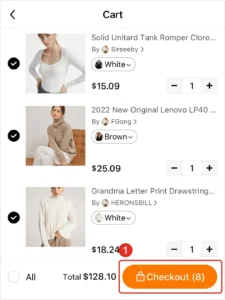
6. Make payment with any naira card of your choice or pay with a bank transfer. Temu allows you to pay with bank transfers.
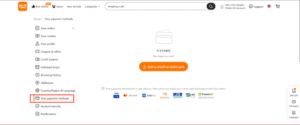
7. Track your orders. Temu will send you emails showing you where your order is at every moment till drop off.
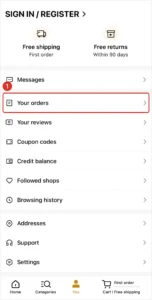
Read also: Is Temu Legit? Exploring the Legitimacy of this E-commerce Platform
Is the Temu app safe?
To address concerns about user safety, Temu has introduced a purchase protection program, ensuring that customers can return or replace items that don’t meet expectations. Additionally, the platform employs strong encryption to safeguard payment information and offers dedicated customer support to resolve any issues.
There are several bodies in Nigeria that ensure safety of customers on e-commerce platforms. The regulatory agencies in Nigeria govern e-commerce, include these:
- National Information Technology Development Agency (NITDA): Responsible for developing rules for e-commerce transactions and data exchange. NITDA formed the National Electronic Commerce Council (NECC) to oversee e-commerce operations in the country. It supports foreign transactions for all Nigerian ecommerce businesses through its regulations and frameworks.
- Nigerian Communications Commission (NCC): Regulates e-commerce, including licensing e-commerce service providers, protecting consumers, and establishing dispute resolution mechanisms.
- Federal Competition and Consumer Protection Council (FCCPC): Promotes fair and competitive markets, and protects consumer rights.
- National Electronic Commerce Council (NECC): Governs e-commerce affairs in Nigeria and facilitates international trade.
- Other regulatory agencies include: The Federal Inland Revenue Service and the Cyber Security and Data Protection Agency.
Read this: Temu vs. Jumia vs. Konga: Which Platform Offers the Best Shopping Experience?
Tips to shop safely on Temu
To protect yourself while shopping on Temu, follow these tips:
- Be mindful of vendor reviews
- Use secure payment methods
- Install reliable online security software
- Take your time to review Temu’s privacy policy to understand how Temu would use your personal information.
Conclusion
Temu has emerged as a popular online shopping platform in Nigeria, offering a wide range of affordable products. By following the steps outlined in this guide, you can easily navigate the app and make the most of your shopping experience.
However, it’s important to exercise caution and prioritize your online security. By being mindful of potential risks and following best practices, you can enjoy the benefits of online shopping while protecting your personal information.
Frequently asked questions
Q: How do I search for products?
A: The Temu app has a strong search function. Just type in what you’re looking for, and it shows you a list of items. You can also use filters like price, brand, or ratings to find the best match. Also go to categories to search for specific items.
Q: How many payment methods are accepted on the app?
A: Temu accepts many secure payment methods, like cards and digital wallets. You can also use bank transfers to pay for your order.
Q: What are the customer support options available on Temu?
A: Temu’s customer support team can be contacted by email, phone, or online form for any temuapps.com faq or support.
Q: How do I track my order on the app?
A: To see where your Temu order is, just follow these steps: Open the Temu app on your phone. Go to the “My Orders” section. Find your recent order and tap it for details. You’ll see the status of your order, from processing to delivery.
References


