You can learn a lot with Chat GPT, and one of them is how to use Chat GPT to write a cover letter.
Have you been in a job search and run out of ideas on how to create an outstanding cover letter? Chat GPT is here to help out.
Sometimes, our resume or CV may not get us the jobs we desire, but our cover letters and how we structured them in a concise way
In today’s competitive job market, a well-crafted cover letter can be your ticket to landing your dream job.
But what if you could make the process easier and more efficient?
Worry no more, Chat GPT is a powerful AI tool that can assist you in writing a cover letter that captures your attention and personality.
Also, it goes as far as writing programming codes with a good level of accuracy.
In this comprehensive guide, we will walk you through the steps of how to use Chat GPT to write a cover letter.
Let’s get started!
Key Takeaways
- Developed by OpenAI, Chat GPT is a language model-based chatbot that users can use to fine-tune and direct a conversation towards a particular duration, structure, style, degree of detail, and vocabulary, and it can produce responses that are conversationally similar to those of a human.
- To help the chatbot produce more accurate responses, users should make sure they include all the information required and ask questions in complete sentences while using Chat GPT.
Table of Contents
How to Use Chat GPT to Write a Cover Letter
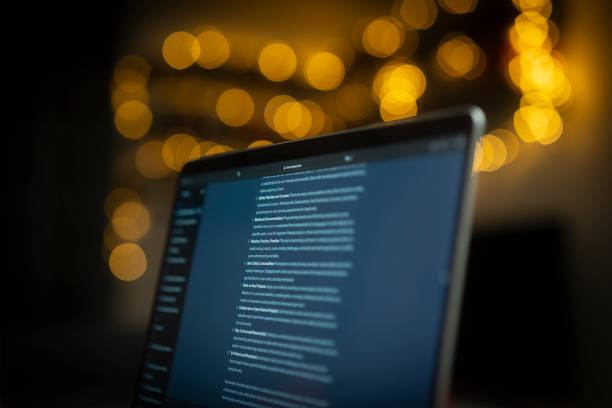
Crafting a cover letter with Chat GPT is simpler than you might think.
First, follow these steps below to create a standout cover letter that leaves a lasting impression:
1. Understand the Job Requirements
Before you begin writing, carefully read and understand the job posting. Highlight key qualifications, responsibilities, and skills required for the position. This will help you tailor your cover letter to the specific job.
2. Gather Relevant Information
Gather information about yourself, including your qualifications, experiences, and achievements. Be prepared to showcase your skills and expertise in the cover letter.
3. Use Chat GPT for the Initial Draft
Start by inputting the essential details and your initial thoughts into Chat GPT. Let the AI generate a rough draft, and don’t worry about perfection at this stage.
4. Personalize Your Cover Letter
Review the AI-generated draft and personalize it. Add specific details about the company and position you’re applying for. Make it clear why you’re a perfect fit.
5. Highlight Your Achievements
Use Chat GPT to emphasize your achievements, skills, and experiences. Showcase how you can add value to the company.
6. Address the Hiring Manager
Whenever possible, address the cover letter to the hiring manager by name. It shows that you’ve done your research and are genuinely interested in the position.
7. Proofread and Edit
Always proofread your cover letter for grammar and spelling errors. You can also use AI tools for editing and improving the overall quality.
8. Seek Feedback
Share your cover letter with friends, mentors, or colleagues for feedback. Incorporate their suggestions to make it even better.
9. Finalize and Send
After making necessary revisions, finalize your cover letter and send it along with your resume to the prospective employer.
You can also read this article on How To Apply For a Business Grant In 2024 | A Comprehensive Guide
Conclusion
Writing an impressive cover letter with Chat GPT is a valuable skill in today’s job market.
When all the steps and tips are followed, you can create a cover letter that showcases your qualifications and stands out from the competition.
By the time you apply all we discussed, you will know how to use Chat GPT to write a cover letter seamlessly and efficiently.
Lastly, remember to personalize your letter for each job application, and always proofread for errors.
With the power of AI and your unique qualifications, you’re well on your way to landing your dream job.
Frequently Asked Questions
How long should a cover letter be?
Your cover letter should typically be one page long, containing three to four paragraphs. It should be concise and to the point.
Can Chat GPT help with creative cover letters?
Yes, Chat GPT can assist in creating both traditional and creative cover letters. It’s a versatile tool that adapts to your needs.
Should I include my contact information in a cover letter?
Yes, always include your contact information, including your email and phone number, at the top of your cover letter.
Is it important to mention why I want to work for the company?
Absolutely. Expressing your genuine interest in the company and why you want to work there can make your cover letter more compelling.
How can I make my cover letter stand out?
To make your cover letter stand out, focus on your unique skills, experiences, and achievements that align with the job requirements.
Should I follow up after sending my cover letter?
Yes, it’s a good practice to follow up with a polite email or phone call to express your continued interest in the position.
References
- Getting the Most Out of Your Chatbot (Chat GPT): Asking the Right Questions and Optimizing Results
- How to Use ChatGPT to Write a Cover Letter in 2024


